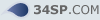So, you want to post a link behind a word ... here is how.
For this example we will use a simple one like ..
Google1. Type the word you want to use, in this case it will be Google
2. Highlight the word and click the URL button above

3. After the
l put an
= then the web address of your chosen site, job done
See below ..
 *******************************************************************************
*******************************************************************************Some people like to make there text bold, here is how ..
Once you have made your link, highlight the word or words and click the
B button above to create this
GoogleSee Below ..
 *******************************************************************************
*******************************************************************************Now to get creative .... You can have your link a difference colour by highlighting your text and clicking a colour on the right hand side. The code of that colour will then be added to your link automatically. For this example I have chosen red
Google
You can use combinations of colour, bold, italic and size to get creative just by repeating the highlighting and then picking an option; for example ..
GoogleGoogleGoogleGoogle